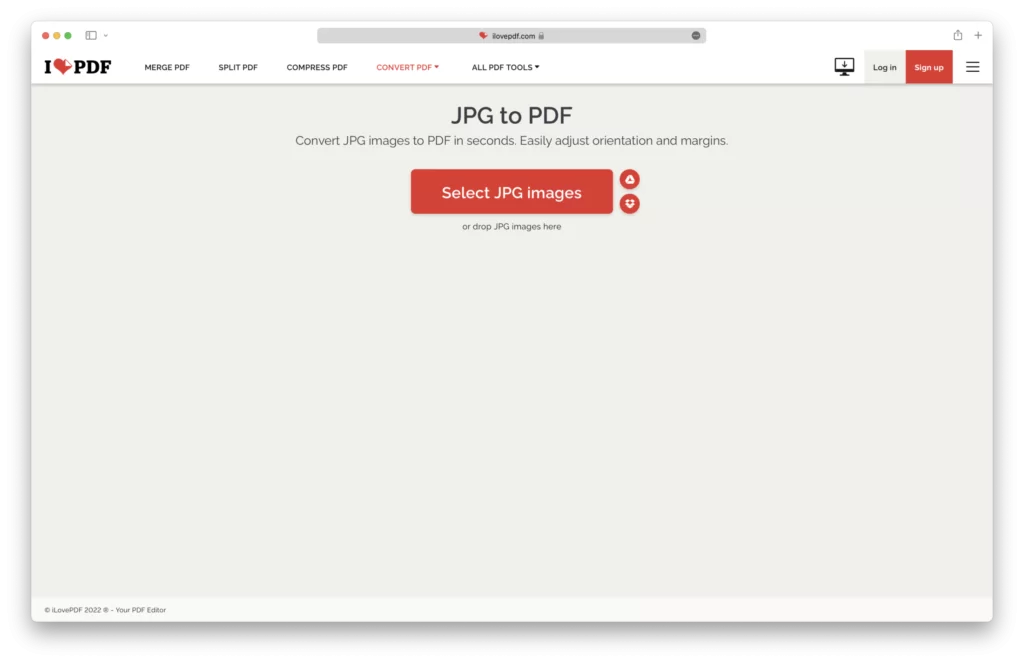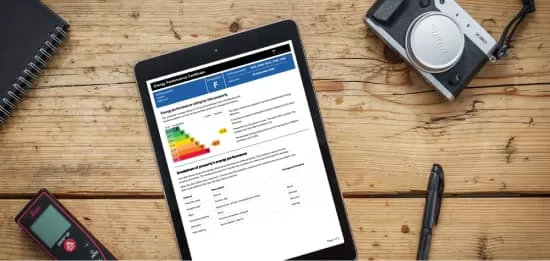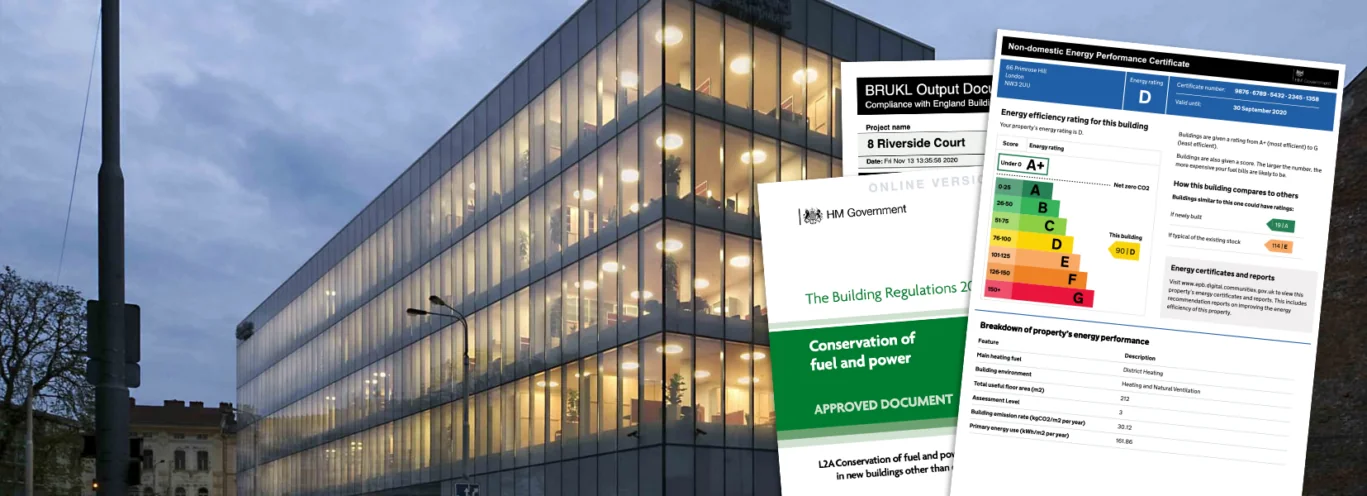How Can We Help?
How to compress photos into a smaller PDF
Photos tend to take up a lot of space and you can end up with a large file submission as part of your portfolio. Sometimes these large files can cause issues when uploading to your Skilsure e-Portfolio. Below are some tips on how to reduce the file size of your photos…
- Transfer your photos from your digital camera or smart phone onto your computer.
- Collate your photos from a project into a single PDF file. This website will allow you to upload your photos into a single PDF and download a much smaller compressed version for use within your portfolio: https://www.ilovepdf.com/jpg_to_pdf