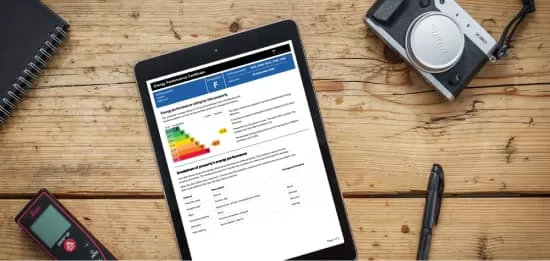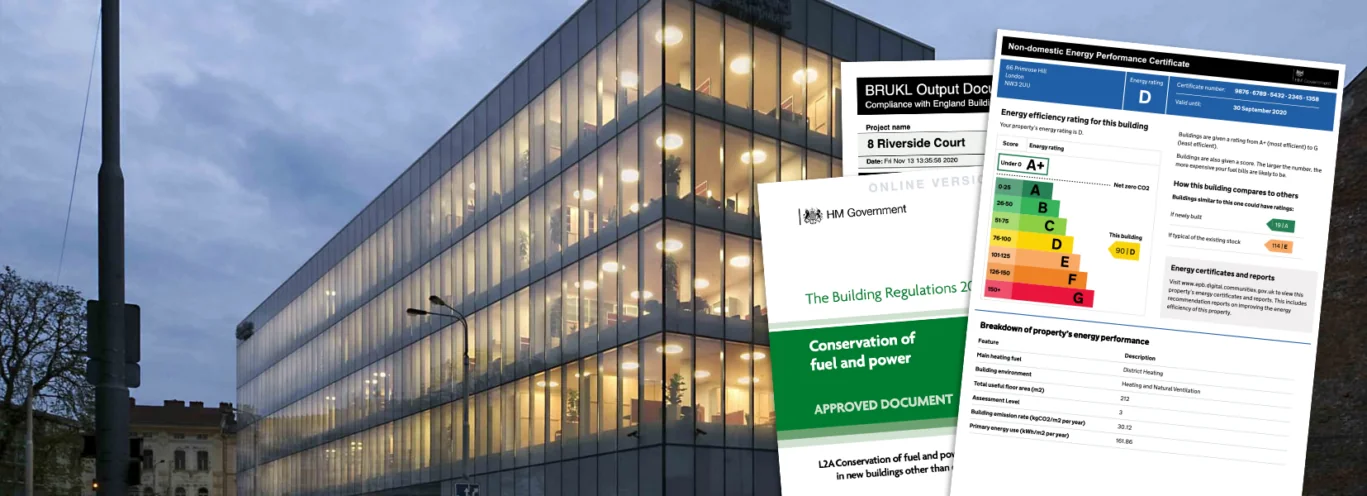How Can We Help?
iSBEM Installation Guide
In readiness for your NDEA course, we ask that you install the latest version of the iSBEM software onto your machine so you can follow along with the practical exercises we will be completing during the training. Please note the following technical points:
- The software will only work on a Windows operating system. If you are an Apple Mac or Chromebook user then the best solution is to run Windows on your device using Parallels.
- If you are using a corporate machine there may be security restrictions that may restrict the software installation so you will need to speak to your I.T. department. (We recommend using a personal laptop/desktop for ease)
- Please ensure any firewall/anti-virus software is disabled as this can sometimes interfere with the software.
Installation
- Download & Install Microsoft Access Runtime 2013 (x86 version) from this link: https://www.microsoft.com/en-gb/download/details.aspx?id=39358
- Download & Install the latest version of iSBEM from this link: https://www.uk-ncm.org.uk/download.jsp?id=35
A full detailed set of installation instructions can be reviewed here.
We have provided a video guide below which demonstrates the installation process.